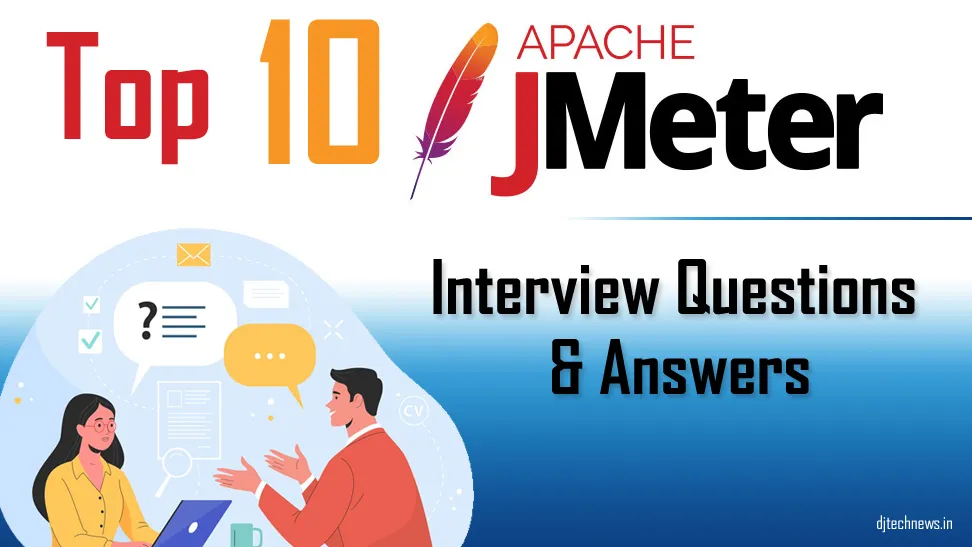In the realm of performance testing, JMeter stands tall as a popular and powerful tool, aiding testers in ensuring the scalability and reliability of applications. For those aspiring to excel in performance testing interviews, a comprehensive understanding of JMeter is crucial. In this detailed guide, we will explore the top 10 JMeter interview questions, providing thorough answers and insights to empower you in your next performance-testing interview.
Here are the top 10 JMeter interview questions with answers:
1. What is JMeter, and How Does It Facilitate Performance Testing?
Answer: Apache JMeter is an open-source Java-based tool designed for performance testing and load testing of web applications. It enables testers to simulate a variety of scenarios, measuring the application’s performance under different loads. JMeter supports protocols like HTTP, HTTPS, FTP, JDBC, and more, making it versatile for testing various types of applications.
2. Explain the Difference Between Threads and Users in JMeter.
Answer: In JMeter, a Thread represents a virtual user, and a Thread Group defines the number of threads executing a set of operations. Users, on the other hand, are the actual individuals interacting with the application. In summary, Threads simulate virtual users, and the number of threads in a Thread Group dictates the concurrency of users.
3. What is a Sampler in JMeter, and Why is it Essential?
Answer: A Sampler in JMeter is responsible for generating requests to the server during a test. It simulates the actions of real users by sending requests like HTTP requests, FTP requests, or JDBC requests. Samplers play a crucial role in performance testing, as they replicate the user interactions that contribute to the overall load on the application.
4. Explain the Purpose of Controllers in JMeter and Differentiate Between them.
Answer: Controllers in JMeter dictate the flow of execution in a test plan. The most common controllers are:
- Sequential Controller: Executes Samplers in a sequential order.
- Random Controller: Randomly selects Samplers to execute.
- Loop Controller: Repeats the execution of its children until a specified condition is met.
- Transaction Controller: Groups Samplers into logical transactions, measuring their combined response time.
5. What is the Significance of Listeners in JMeter?
Answer: Listeners in JMeter capture and display the results of the test execution. They provide real-time feedback and generate various types of reports, such as tables, graphs, and trees. Common Listeners include View Results Tree, Summary Report, and Graph Results. Listeners aid in analyzing and interpreting the performance test results.
6. How Can Distributed Testing be Achieved in JMeter?
Answer: Distributed testing in JMeter involves running tests on multiple machines to simulate a higher load. It is facilitated by the Master-Slave configuration. The Master node controls the test plan, and the Slave nodes execute the test plan concurrently. This distributed approach allows for scalability and more accurate performance testing.
7. Explain the Purpose of Timers in JMeter.
Answer: Timers in JMeter are used to introduce delays between requests, simulating realistic user behavior. They ensure that the load on the server is generated at an appropriate pace. Common Timers include the Constant Timer and the Gaussian Random Timer. Timers are essential for preventing overwhelming the server with an unrealistic burst of requests.
8. What are Assertions in JMeter, and How Do They Contribute to Testing?
Answer: Assertions in JMeter validate whether the server’s response meets the expected criteria. They help ensure that the application is functioning correctly under load. Common Assertions include Response Assertion, Duration Assertion, and Size Assertion. Assertions play a vital role in verifying the correctness of the application’s behavior during performance testing.
9. Explain the Functionality of JMeter Pre-Processors and Post-Processors.
Answer: Pre-Processors in JMeter allow modification of requests before they are sent, while Post-Processors manipulate the server’s response after receiving it. Examples include a Regular Expression Extractor (Post-Processor) for extracting data from responses and User Parameters (Pre-Processor) for dynamically changing user-specific parameters in requests.
10. How Can JMeter Be Integrated with Continuous Integration Tools?
Answer: JMeter can be seamlessly integrated with popular Continuous Integration (CI) tools like Jenkins. This integration allows for automated performance testing as part of the CI/CD pipeline. By configuring Jenkins to trigger JMeter tests, teams can ensure that performance testing is an integral part of the software development lifecycle.
Mastery of JMeter is a valuable asset for performance testers, and success in JMeter interviews requires both theoretical knowledge and practical application. By delving into the top 10 JMeter interview questions and their detailed answers provided in this guide, you’ll be well-equipped to navigate performance-testing interviews with confidence. Apply these concepts in real-world scenarios to solidify your JMeter expertise. Best of luck in your journey to excel in your next performance-testing interview!
FAQ
Does JMeter require coding skills?
The performance testing tool JMeter has an intuitive graphical user interface that makes it possible for non-programmers to construct and manage test programs. The GUI makes it simple to set up basic performance testing scenarios. Nevertheless, JMeter allows scripting in languages like Groovy or Beanshell for more complex and bespoke testing scenarios. While programming knowledge is not necessarily necessary for basic usage, it can help optimize and expand JMeter’s capabilities to meet complicated testing requirements.
Can we automate Jmeter?
By incorporating JMeter into our automation or continuous integration (CI) procedures, we can indeed automate our tests. Although JMeter doesn’t come with any automation features, we can use it in conjunction with other programs and applications. For instance, we might combine JMeter with a continuous integration platform like Jenkins or run test plans from a script using JMeter’s command-line mode.
What is configuration elements in Jmeter?
Configuration elements in JMeter are parts that change how Samplers (requests) and other elements behave. They consist of components such as the CSV Data Set Configuration for parameterization, the Random Variable for generating random values, the Counter for generating counters, the User Defined Variables for defining custom variables, and the JDBC Connection Configuration for database-related settings. Test plans can be configured and modified with the use of configuration elements.
What are the disadvantages of Jmeter?
JMeter has many drawbacks despite being a strong and popular performance testing tool:
– performance testing tool
– An acute learning curve
– Rich in Resources
– GUI Restrictions
– Restricted Analysis and Reporting
– Dependency on Java
– Not the Best in Complex Situations
Notwithstanding these drawbacks, JMeter is still a well-liked and effective performance testing tool, and many of its restrictions may be overcome by configuring it correctly, adding more plugins, or utilizing it in conjunction with other testing ecosystem products.