About Microsoft Designer
Microsoft Designer a new kind of AI power design app that help you make professional quality designs just by saying want you want. Designer application has all the tools that you expected, plus few superpowers features also. It use to generate attractive, stunning designs and original images just by typing what you want. It will provide writing assistance and automatic layout suggestions for anything you add. Designer will also suggest captions and hashtags to make social media sharing easy and effortless.
Today, Microsoft’s AI-powered design tool called Microsoft Designer, launched in public preview with an expanded set of features. Designer is like ‘Canva‘ web app that can create designs for posters, presentations, invitations, digital postcards, graphics and many more that can be share on social media and other channels. It will use user-created content and DALL-E 2 (text-to-image AI) to generate designs with further customization and personalization options.
How Microsoft Designer will work
Just type the content that you would like to generate in given text-area left side and click on Generate button. This will generate a list of images for you. To do more changes in design just have to modify your content that you already typed. By modifying your content the Designer will generate more accurate and professional images that you are looking for.
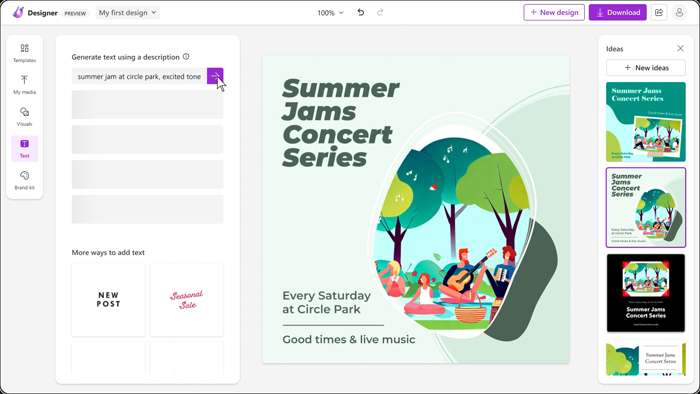
You can modify your won images also by just clicking on Add Image. This will provide three different options 1. From your phone, 2. from this device and 3. My Media. Now to modify image just type your content, it will again generate more accurate images. You can modify any image from given list of images by just selecting one image. Now you can write any text, heading, subheading etc. to add on that image. Here you will have feature to update any elements of the image.
Designer also has incredible features that use AI to make time consuming image production tasks faster and easy to use. It will help you to get great result in every steps in the very easy to use ways.
Microsoft’s Designer tool can now generate written captions and hashtags for social media posts, as well as create animated visuals using AI-powered backgrounds and text transitions. In the future, Designer will gain additional editing features, such as the ability to place objects in specific spots and automatically fill in the rest of the picture. Microsoft plans to introduce “erase” and “replace background” options as well.
Currently, Designer is free during the preview period and will be included in Microsoft 365 Personal and Family subscriptions once it’s generally available. Microsoft says users will have full usage rights to commercialize images they create with Designer, but it’s unclear if that may change in the future due to ongoing court battles involving other companies commercializing generative AI tools.
Microsoft’s AI tool enables users to create professional-looking designs without the need for extensive design knowledge. The tool combines various elements such as text, images, and other visual elements onto one canvas to meet user requirements. Additionally, the tool suggests suitable headlines, captions, hashtags, and fonts that match the design’s overall character. It also supports animated visuals.
Microsoft Designer will soon introduce new features such as Expand and Replace background, Erase, and Fill. Users can access the AI tool by logging into their Microsoft account, even without a Microsoft 365 subscription. Our experience with the preview build showed that Microsoft Designer offers a stepping stone towards graphics that may still require manual adjustments by the user.
For instance, when we asked the tool to create a YouTube thumbnail for the launch of Vivo x90, it presented portrait thumbnails instead of the conventional landscape format. This suggests that Microsoft Designer is useful but may still require some fine-tuning by the user.
This native integration into the browser’s sidebar allows users to create new projects and publish them on platforms such as Facebook, Twitter, or Pinterest without switching to a different window. The Designer in Edge does not require any downloadable extensions and provides suggestions for social media posts as users work.
Moreover, Microsoft Designer now includes AI-generated text. Users can choose a goal from a drop-down menu and provide a brief description of what they need. The app then generates a range of hashtags, captions, and font recommendations that complement the project.
Additionally, Microsoft has made it easier to resize designs with up to 20 different social media layout sizes across Instagram, Facebook, and LinkedIn. The app automatically adjusts the text and images to fit the new layout, reducing the need for manual formatting.
The new animation features can also enhance finished designs. Users can apply text transitions and animated backgrounds automatically. Microsoft vaguely claims that AI powers the feature but does not specify whether the platform generates animated assets from scratch.
Microsoft Designer will soon have more AI-powered features, such as the Fill and Erase tools, which can remove objects, generate images to replace them, and fill in gaps within the design’s foreground. The company has not demonstrated how these features will work, nor has it explicitly claimed that they will create images from scratch.
Although Designer is still in preview, the waitlist has been removed, allowing anyone to access it and compare it with competitors like Canva and Adobe Express. However, Microsoft still has some ground to cover as both Canva and Adobe have launched their own AI-powered features to make graphic design more accessible to novice users.
Microsoft seems to be heavily investing in AI integration, as evidenced by its partnership with AI research firm OpenAI, which created ChatGPT. The company has already incorporated AI functionality into Bing, Microsoft Office, Edge browser, and more
Conclusion
A new AI application called Designer will be available to all from Microsoft this will be canva alternative. Microsoft Designer a new AI powered image generation tools will be our another option just like Canva. It will use OpenAI’s DALL-E 2 for text-to-image generation. Currently it is free during the preview period. You can visit: https://designer.microsoft.com/

