The biggest problem for website owners or bloggers is having the post content copied. It is impossible to completely stop people from copying, but we can make their work difficult by following some tips. If you’re experiencing such a situation and want to know if the content of your website is being copied or not? Don’t worry, in this article, I’m going to share a trick with you that will help you easily identify the culprit copying your post content.
You can disable copy-paste and right-click on your website or blog. This can be done with the help of JavaScript code. Don’t worry I am going to provide you the code also. You just have to copy the code and paste it into your footer part. For this, if you are using WordPress, then go to Appearance -> Theme File Editor -> Click on footer.php file from the Theme Files section. Insert the below code just before </body>. Here is the javascript code to disable copy-paste:
<script type='text/javascript'>
if (typeof document.onselectstart != "undefined") {
document.onselectstart = new Function("return false");
}
else {
document.onmousedown = new Function("return false");
document.onmouseup = new Function("return false");
}
// disable right-click
document.addEventListener("contextmenu", (event) => {
event.preventDefault();
});
</script>Apart from this, there are a few plugin already available for the same in WordPress. However, the above approach will be applicable to any kind of website or blog.
How to Determine if Your Site’s Content is Being Copied or Not?
If you want to know whether the content of your website is being copied or not and if you’re unsure, you can simply copy any one line of content and paste it on Google search within quotes (“….”). The Google search result page will list down all websites or blogs where the same content is found. Now you will have a list of those websites where the same content is being used.
Alternatively, you can use the following tools for the same:
1. Copyscape
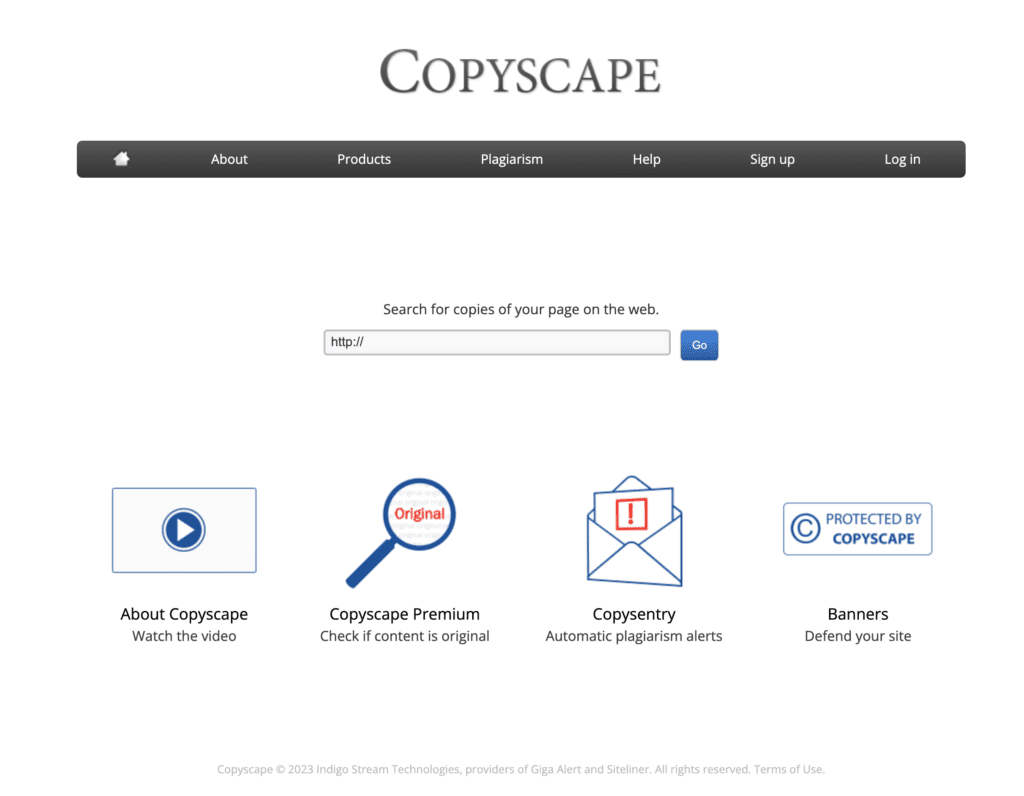
You can write the URL that you want to check for stolen content. This will provide a list of those websites where the same content is being used. Please note that premium features are not free here.
2. Google Alerts
You can set up Google Alerts for your unique keywords or phrases from your content that you want not to be used by others. Google will notify you by email if it finds any web page that contains those specific keywords or terms. It’s a great tool to search for stolen content.
3. DMCA takedown notices
If you find your content has been stolen, just file a Digital Millennium Copyright Act (DMCA) takedown notice with the website hosting the stolen content. Many websites have a designated DMCA process, which allows you to report copyright violations and request the removal of your content. You can get more help in this regard from Report Content On Google. Please note this should be done only if your competitors have stolen your content and getting a higher rank due to the same content. If you complain without proper evidence, just to down the ranking of your competitors then it will be harmful for your website. Google may penalize your website in case of false complaints.
4. Google Search Authorship
You can set the Google Search Authorship if you publish content on a regular basis, this will help you to prove yourself as an owner of that content. If someone copies your content and publishes it somewhere, the Google search will have information that the content originally belonged to you and you will get a higher rank in the Google search result page.
FAQ
What to do if someone copies your website content?
Here are a few points that you can do if someone copies your website content:
1. List down details to prove duplicate content and that you published the content first. Like the print screen of pages, the published date, or author, etc.
2. Try to contact the owner of that website or blog directly and ask them to remove duplicate content. If you are thinking about how to get details of that website owner, then you can visit the Contact Us page of that website or check whois (https://who.is/). You might get the details.
3. In case, if the owner refuses to delete the content from their website then you can file a Digital Millennium Copyright Act (DMCA) complaint against the copied site. You can submit a removal request to search engines like Google, Bing, etc.
4. Furthermore if you want you can request search engines to remove outdated content.
Can someone copy my website content?
It is often found that new content writers try to become over-smart and copy-paste from other resources. But this may violate the copyright of the person who originally published that content. If it’s found by the owner of that website, they can complain to search engines and your website may penalised by the search engines and your website may not rank on search results.
Even it may be possible that you will face some legal problems if the actual owner of that content takes some legal action against you. So it’s not suggested to do copy and paste content from any website. Try to create your own content.
Sometimes it’s also observed that the search engines down the rank of the actual or original website from where someone copied the content and the copied website gets a higher rank on search engines. In this case, the owner of an actual or original content website can complain about this to search engines with some evidence like the publish date or search engine console report, etc. In such cases, the website that copies content may penalised by the search engines.
Does copying content affect SEO?
Yes, if you copy content from any website and publish it on your website, the search engines may not rank your website. Because it’s as per the algorithm of search engines, it always wants to highlight the unique and quality content first.
How does Google identify duplicate content?
To know whether the content of your website is being copied or not, the simplest and suggested by Google is to simply copy any one line of content and paste it on Google search within quotes (“….”). The Google search result page will list down all websites or blogs where the same content is found.
I hope the given information will be helpful for you. However, if you have any questions related to this topic, you can simply write your comment. I will try to reply as soon as possible.

