In this article, we are going to provide you with details about the best 20 AI Tools for students. AI tools are software programs or applications that use AI (artificial intelligence) techniques to perform tasks or solve specific problems. These tools can automate processes, analyze data, make predictions, and assist with different tasks ultimately helping them succeed academically.
AI tools can help students in various ways to enhance their learning and academic performance like – Personalized Learning, Tutoring and Homework Help, Language Learning, Research Assistance, Grading and Feedback, Career Guidance, Language Translation, Test Preparation, etc. Numerous industries are being transformed by artificial intelligence (AI), and education is no exception. Today, AI tools are flooding in this digital world and it’s difficult to know which AI Tool is useful for you as a student. So here, we selected the top 20 AI Tools for you.
The best 20 AI Tools for students are:
1. ChatGPT
On Dec 30, 2022, OpenAI launched ChatGPT. Only in 5 days ChatGPT got 1 million users. In the digital world of artificial intelligence (AI), ChatGPT is one of the popular AI Chat Bot that can answer most of the questions. The input given to the chatbot is called a prompt. The answer to your query is dependent on your given prompt. With this tool, you can not only generate AI content but also have conversations, and solve your complex problems. Most of the time the response of ChatGPT is what we looking for. ChatGPT has a feature to write code also that will help programmers to write meaningful full code. Here is an example of ChatGPT:
The prompt I was given was “Newton’s third law in short with an example”

So as you can see the answer is something, that we are looking for. You can regenerate the answer also if you wish to get a different version of the same answer. Please note: The more detailed and meaningful prompt will provide more accurate answers.
Website: https://chat.openai.com/
Versions: 3.5 (Free) and 4 (Paid)
Limitation: It has data until September 2021 and does not have access to real-time information.
2. Google Bard
Google Bard is also one of the most popular AI Chatbots. It works like ChatGPT but with added features. Like in ChatGPT, we can’t get current information since it’s not connected to the internet. But Google Bard provides real-time data with reliable content about current affairs and the latest news. Another advantage, it allows voice input and output. For research purposes, the Google Bard will be very useful. Here is an example:

Such information can’t be expected from ChatGPT. It’s Free to use. You only need to login with your Google account.
Website: https://bard.google.com/
Best Uses: Research, Content Creation, Translation, Question Answering, Text summarization, Code generation, Data analysis, Education, etc.
3. Grammarly
Grammarly is a cloud AI-based writing tool, used to improve your writing skills by assisting in the detection of grammar, spelling, punctuation, style errors, etc. It is designed to help you write error-free content. Grammarly also has the feature of a plagiarism detector. It compares your content against billions of web pages available on the internet to ensure your content is not copied from anywhere or copyright-free. This feature is very useful while creating academic papers or reports.
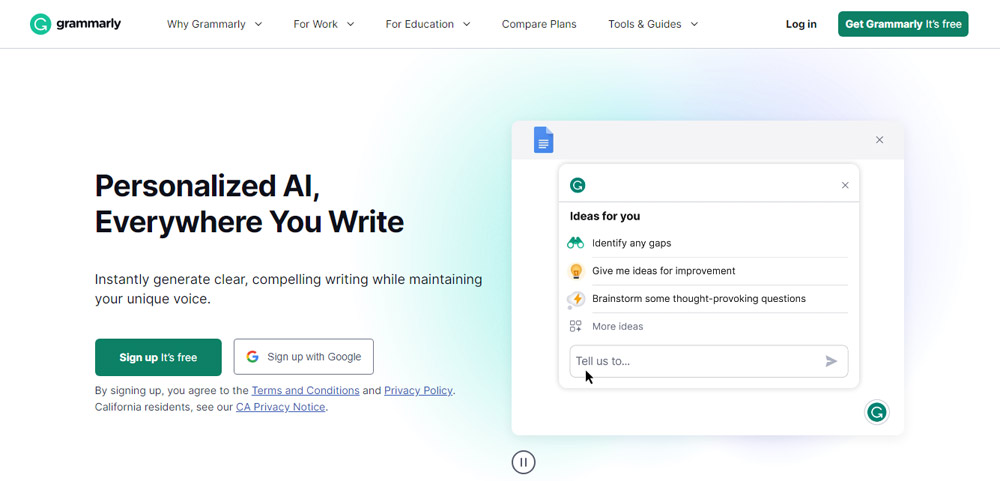
It is a cloud-based AI Tool for students, that can be used in different places like, your browser, text editor, Gmail, Microsoft Word, PowerPoint, etc. So with the help of Grammarly, you can write content without any mistakes.
Website: https://www.grammarly.com/
Uses: To write error-free content.
4. CopyAI
CopyAI is a great AI Tool for students to save time and improve their writing skills by generating high-quality content quickly and easily. It uses different machine-learning techniques and algorithms to understand the user’s intent and generate content that is meaningful, relevant, informative, and engaging. To use Copy.AI’s free AI writing tool, just make an account and tell it what you want to write about. It will then create content for you based on your request. As more and more people use digital content, Copy.AI could become a really useful tool in the future.
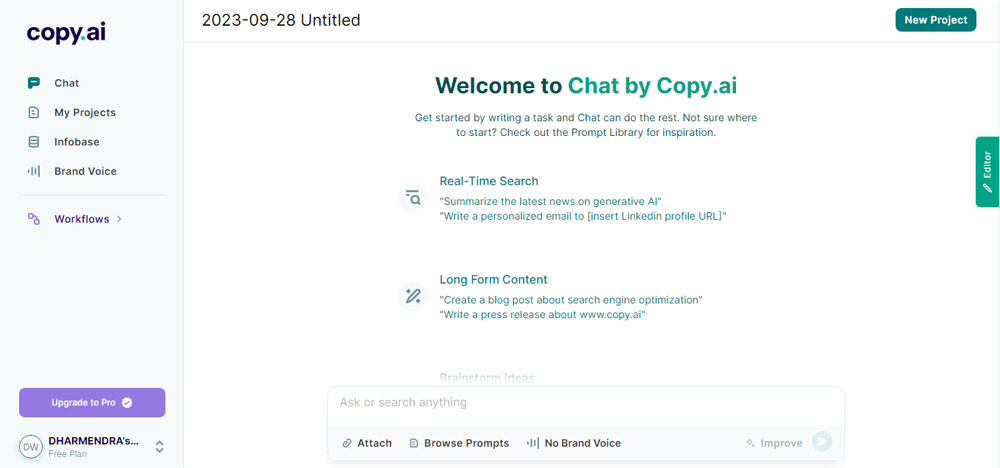
CopyAI helps you to generate unique content for different purposes, like:
- Blog posts
- Articles
- Social media posts
- Ad copy
- Product descriptions
- Emails
- Sales letters
- Presentations
- Quiz questions
- Leave application
- Essay
- Internship report and many more.
But remember, Copy.AI isn’t the only AI tool for creating content. There are many others you can check out, like Microcopy for catchy titles and slogans, Speedwrite for improving sentences, Hemingway for making your writing clear, and Jarvis AI, which is famous for being a good free AI writing tool. These AI tools can save time by doing repetitive tasks and giving helpful advice in real time.
5. Quillbot
QuillBot is a suite of AI-powered writing tools that can help students improve their writing skills productivity and academic success. One can use paraphrasing tools to rephrase the content from a textbook in their own words, which can help them to understand and retain the information better. It offers a variety of features that are specifically beneficial for students:
Rephrasing tool: This tool may restate the text in several different ways, which can be useful for enhancing vocabulary and sentence structure. This excellent tool for paraphrasing uses artificial intelligence to formally and elegantly rephrase your material.
To study for tests or to write research papers, it can be useful to summarize lengthy materials.
Grammar checker: Assist students in locating and fixing any grammar mistakes in their writing.
The ability to check information for plagiarism using this tool is crucial for preventing academic dishonesty.
Create citations in a variety of academic formats, including APA, MLA, and Chicago, with the citation generator.

While paraphrasing the content this AI Tool for students also highlights the changed and unchanged words in different colors which will help to improve your writing skills over time. We must say that QuillBot is a valuable tool for students who are looking to improve their writing skills, productivity, and academic success.
Website: https://quillbot.com/
Imitation: The free plane only works for 125 words at a time.
6. Gradescope
With the introduction of Gradescope, the way teachers grade and evaluate students’ work has become much easier and fairer. This special computer program uses artificial intelligence to help teachers grade faster and provide helpful feedback to students.
Gradescope uses clear guidelines, so there’s less room for different opinions on how to grade. Even in big classes, teachers can give consistent feedback because they can grade similar answers together.
Because of Gradescope, teachers can grade assignments faster, which means students get their feedback sooner. Students can also see exactly where they did well or where they need to improve because of the notes teachers write on their work. This helps students learn and get better.
Here are the main Benefits of Gradescope for students: Streamlined grading, Flexible grading, Collaboration, Analytics, Faster and more detailed feedback, Fair and consistent grading, and Easy access to grades.
Website: https://www.gradescope.com/
Price: Basic: $1/month per user, Team: $3/month per user and Solo: $3/month per user.
7. Audiopen
With the help of the clever technology AudioPen, you may convert your spoken thoughts into simple text. It’s excellent for those who must write down their thoughts quickly and precisely, such as professionals or students who are busy.
It is simple to use AI Tools for students. Just speak while pressing the record button. As soon as you speak, AudioPen will convert it into writing and provide you with a summary. The summary can then be altered if necessary.

Whisper, a potent technology from OpenAI that excels at speech recognition, is used by AudioPen. Therefore, AudioPen can correctly record what you say even in noisy environments. Just click on the record button and start your conversation, this AI tool will record your voice and then convert it into meaningful content.
It offers browser extensions also like Google Chrome.
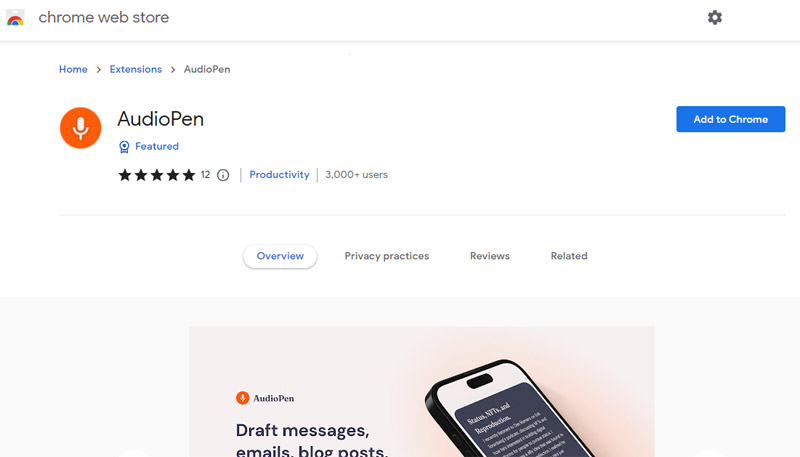
Website: https://audiopen.ai/
Limitation: People who use the free version of AudioPen, can talk for up to 3 minutes at once. They can keep 10 notes on the website without having to pay anything.
8. Smart Sparrow
Smart Sparrow is an AI Tool specially designed for teachers and students. With the features given by Smart Sparrow teachers can create engaging and effective learning content. It runs on a smart artificial intelligence that learns from each student to make their learning better.
It is a user-friendly tool that employs artificial intelligence to improve student learning. It provides pre-made interactive elements that teachers can quickly incorporate into their classes, such as simulations and quizzes. Teachers can design their resources as well.
Once a lesson has been created, Smart Sparrow’s AI keeps track of how each student is performing and adapts the lesson accordingly. For instance, Smart Sparrow provides more practice if a student finds a task challenging. It challenges a student more if they are performing exceptionally well.
Website: https://www.smartsparrow.com/
Here is a Medium Article for more detail about its uses.
9. Notion
The notion is a flexible workspace that unifies note-taking, task management, project planning, and other functions onto a single platform. Whether you’re a student, professional, or entrepreneur, you may use it to design a workspace that exactly suits your needs because it is flexible and adjustable.
Simply register for a Notion account on the website to get started. You can create pages, templates, and workspaces after you have an account. To assist you in getting started, this AI Tool for students also provides a range of templates and guidelines.
With the free version of Notion, you can perform the following:
- Collaborative workspace
- Integrate with Slack, GitHub & more
- Basic page analytics
- 7-day page history
- Invite 10 guests
Website: https://www.notion.so/
The notion is the connected workspace for your docs, projects, and knowledge.
10. Otter AI
A voice AI platform called Otter AI enables users to have more useful and productive discussions. It uses artificial intelligence to provide smart notes, real-time transcripts of speech, and conversation insights. Otters can be utilized for several things, such as:
Taking notes in meetings and interviews: Otter may record meetings and interviews live, allowing you to concentrate on the discussion rather than note-taking. After the meeting, you can update and search your transcripts to make it simple to locate the data you require.
Otter can be used to record and transcribe your thoughts and ideas as you are moving around. Even if you don’t have time to write everything down, this is a terrific approach to record your inspiration and creative thinking.
Existing recordings and podcasts can be transcribed by Otter, which will increase their searchability and accessibility. This is a fantastic opportunity to learn from professionals and remain current with the newest trends.
Otter is accessible via desktop software, the web, and mobile devices. It has several features, such as:
- Otter transcribes speech in real-time, allowing you to see the transcription as the conversation is taking place.
- Otter automatically creates smart notes from your transcripts, complete with action items, questions, and important insights.
- Otter classifies and recognizes speakers in your transcripts, making it simple to follow the conversation.
- Search: You can conduct a speaker, keyword, or date search on your transcripts.
- Transcripts can be distributed to others via email, link, or social media.
With the help of Otter AI, you can have more useful and productive interactions. Anyone who wishes to succeed more in both their personal and professional lives will find it to be a wonderful asset.
11. Knowji
Knowji is a collection of educational apps that uses artificial intelligence to speed up and improve student learning. The apps are made to be entertaining and interesting, and they meet the unique learning preferences and pace of each learner.
The following are some advantages of employing Knowji AI tools:
- Knowji’s personalized learning platform employs AI to monitor each student’s development and pinpoint their areas of strength and weakness. This makes it possible for the app to offer individual or personal learning suggestions and exercises.
- To help students with long-term memory retention, Knowji uses a random repetition algorithm. This method guarantees that concepts are reviewed with students at the right time to avoid forgetting them.
- Learn new concepts more effectively with the help of visuals, videos, and audio thanks to Knowji. Students who learn better visually or musically might especially benefit from this.
- Knowji uses gaming, or game-based details, to make learning entertaining and interesting. This keeps kids inspired and concentrated.
- Students of various ages and academic levels, from elementary school to college, can use the Knowji AI tools. Students who are having trouble with a particular topic or who want to learn a new language would benefit most from the apps.
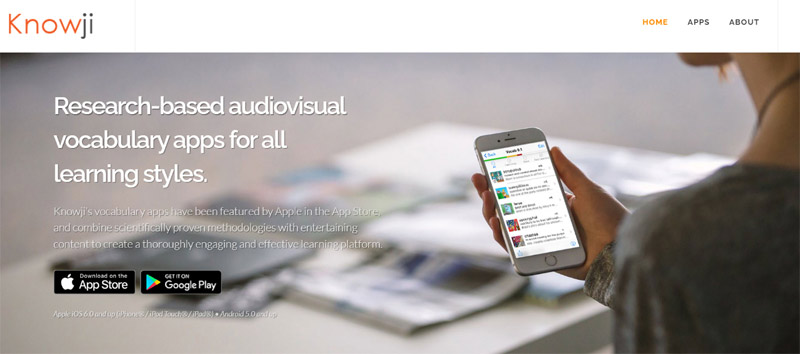
Here are some pointers for students utilizing Knowji AI apps:
- Set reasonable expectations and avoid attempting to learn too much too soon. Make tiny, manageable goals for yourself and constantly work toward them.
- Being consistent is essential for using Knowji successfully. Even if you can simply set aside 10 to 15 minutes each day, it will add up over time.
- Take breaks instead of attempting to finish everything in one sitting. Every 20 to 30 minutes, take a break to prevent burnout.
- Utilize the resources: Knowji offers a range of learning tools, including tutorials, practice questions, and games. Make sure to take advantage of these resources.
You may learn more quickly and remember everything using Knowji AI tools. These pointers will help you get the most out of these potent instructional apps.
Website: https://www.knowji.com/
Apps: Apps available for Android and IOS.
12. Evernote
With several features to keep students organized and productive, the well-known note-taking AI tool Evernote is a great choice. A variety of AI-powered capabilities that Evernote has recently added to its platform may help in improving the effectiveness and efficiency of student learning. Here are the different features:
Search Powered by AI: AI-powered search is one of Evernote’s most practical AI features. You may search your notes using natural language queries thanks to this functionality. For instance, you might put “What caused the First World War?” in place of “The causes of First World War,” and Evernote would return all of your notes that discuss that subject. When you’re researching for a paper or studying for an exam, AI-powered search can be very useful. Even if the information is buried deep in your notes, it can instantly return it to you, saving you a lot of time and work.
insights powered by AI: Evernote also provides a variety of AI-powered insights that can improve the effectiveness and efficiency of your learning. Evernote, for instance, may summarize your notes and automatically find their important elements. You can use it to find patterns and trends in your notes. When you’re doing research for a paper or studying for a test, AI-powered insights can be very beneficial. It might assist you in locating the most crucial information in your notes and in comprehending the connections between various ideas.
Note Cleaning AI: Evernote’s AI Note Cleanup is yet another practical AI application. You may make your notes more organized and clear by using this function. Evernote will automatically format and organize your notes by adding headings, subheadings, and bulleted lists when you select the AI Note Cleanup button. If you like to take sloppy notes, AI Note Cleanup may be extremely useful. If you’re working on a project with other students, it can also be beneficial because it will make your notes simpler for everyone to grasp.
13. Learnt.AI
Learnt.AI is a set of tools powered by AI that provide the quick and efficient creation of educational content by teachers and educators. The software serves as a collaborator and assistant to encourage creativity and help with laborious content development activities.
It provides approx. 65 new sets of clever tools that use AI to help teachers and learning experts with their writing tasks. You can create learning goals on any subject, make fun activities, write test questions, and many more, all with the help of these tools.
Learnt.ai uses an AI called GPT to generate text that sounds like it was written by a human. All you need to do is give it a little bit of information, and it does the rest. It’s like having a really smart assistant.
Website: https://learnt.ai/
Help education professionals save time and money
14. Gizmos
Gizmo is an AI learning tool that makes it easy and enjoyable for students to recall what they learn. Gizmo uses artificial intelligence to transform study materials like notes into entertaining tests based on cognitive science:
For grades 3 through 12, Gizmos are interactive math and science labs and simulations. Test out the top classroom STEM learning resources. Gizmos provides everyone with something to graph, measure, and compare thanks to its library of more than 500 virtual simulations. even forecast and validate. That’s hundreds of opportunities for pupils to act outside the realms of science and mathematics.
Gizmo is quickly expanding thanks to teachers and students all over the world who appreciate how useful the tool is: simply put in your notes, and Gizmo will transform them into enjoyable, active recall quizzes.
You may advance your classroom more quickly and effectively with Gizmos’ research-based content, expert inquiry-based teaching, and embedded professional development.
Gizmos uses hundreds of interactive “what-if” experiments to bring math and science to life so that kids may learn by doing, seeing, and thinking. They require it specifically if they are to have a solid conceptual understanding of STEM. With more than 500 highly graphic, interactive simulations and case studies that let students conduct investigations, make predictions, and establish hypotheses, you can help students understand subjects.
Website: https://gizmos.explorelearning.com/
15. Tome.app
Tome.app is a storytelling AI Tool for students to generate and share ideas. By typing a prompt, anyone may use Tome to quickly produce a presentation, one-pager, text, or graphic.
Tome’s AI tools are designed to help people talk and write better. The AI can make special pictures for your stuff, make lists, change words, and more. This makes it easier to make cool and educational presentations, and it also saves a lot of time.
One of the coolest things about Tome’s AI tool is the presentation maker. You just tell Tome what you want to talk about, and it will create a whole presentation for you, complete with the title, introduction, main parts, and ending. It even adds pictures to make it look professional.
Another handy tool from Tome is the one-pager maker. One-pagers are great for simplifying a big idea or project into one page. You just give Tome a topic, and it makes a one-page document with all the important stuff. It can also create content and pictures. You can use Tome to write a blog post, article, or even a chapter of a book. It can also help you make special pictures for your stuff. Its AI tools are still getting even better, but lots of people have already used them to make presentations, one-pagers, words, and pictures.
Here is a video I found on YouTube, explaining the process of Tome.app.
Website: https://tome.app/
Best Use: This AI Tool has many features of then the creation of Presentations is best.
16. ChatPDF
With the help of the cutting-edge AI technology ChatPDF, you may communicate with any PDF in any language. It scans the given PDF and compiles a list of all the crucial passages so that it can respond to your queries helpfully.
Simply upload your PDF file and start chatting to use ChatPDF. It can be instructed to carry out activities like summarizing the text or creating a table of contents or you can ask questions about the PDF’s content.
Although ChatPDF is still in development, it has the potential to completely change how we interact with PDF files. It is an effective tool that can be used for a variety of tasks and is available to everyone for free.
Here are some examples of ChatPDF:
- To seek assistance with a challenging idea, a student can use ChatPDF to chat with a PDF textbook.
- Before making a pitch, a salesperson can use ChatPDF to communicate with PDF product documentation to learn more about it.
- A customer service agent can utilize ChatPDF to build a chatbot that can respond to queries from customers about a business’s goods and services.
- Using ChatPDF, a writer can communicate with a PDF research paper to gain ideas for a fresh essay or blog post.
- To learn how to play a new game, a gamer can use ChatPDF to communicate with a PDF game handbook.
Here is a YouTube video that I found and explained the same:
17. Tutor AI
An innovative development in educational technology that is transforming the learning environment is tutor AI. This acts as a personalized learning partner, utilizing artificial intelligence to help students master any subject. Individualized coaching, personalized study plans, and real-time progress monitoring are all provided by Tutor AI.
A robust artificial language model that has been thoroughly trained on a big dataset of text and code is the basis of Tutor AI. This enables Tutor AI to understand complex ideas and convey them in a precise and understandable manner. Additionally, Tutor AI can produce customized study materials including practice questions, tests, and flashcards.
Every student may learn at their own pace and in their way with the help of Tutor AI, a personalized tutoring service. Students only need to enter a topic and choose a subcategory from within it. You’ll receive a whole course with in-depth modules for each.
Relevant and educational information will be generated as soon as you begin a lesson. Additionally, there is a useful feature to go deeper into content by selecting “simplify,” “examples,” “quiz,” and “ask a question” just after the lesson. These features are all meant to help you comprehend the subject better. We can say it’s a future of personalized learning.
Here are some of the benefits of Tutor AI that can help: Personalized learning, Instant feedback, Affordable, if struggling with a math concept, preparing for exams, learning new languages, etc.
Here is a YouTube video that I found useful in this regard:
18. Natural Readers
Natural Reader is a powerful text-to-speech tool (TTS), which can convert text into audio. This AI Tool can be used to read content from many sources like PDFs, images, any text file, and webpages by providing the URL of that page, e-books, emails, etc. It contains 200 different voices in 20 different languages and comes in 3 different forms – 1. Web-based, 2. Application Software and 3. Mobile apps. The application software can be downloaded on a PC.
The overall process is very simple. First, choose the offered AI voice and style, then just upload your file or provide the URL of the webpage. It will take some time to load the content and be ready to produce the voice of the actual given content. By using the mobile camera, you can even use this app to listen to physical books and notes.
You can change the voice, and reading speed also. This AI Tool offers a browser extension also that can be installed in any browser like Google Chrome. Free users can sample the Premium Voices for 20 minutes per day and the Plus Voices for 5 minutes per day. Or use any available Free Voices unlimitedly
Website: https://www.naturalreaders.com/
Limitation: With the free version, there are a few limitations like 5,000 characters per day, a file size limit of 10 MB, limited number of voices.
19. Upword
Upword is an AI-powered content summarizing tool that can help you quickly and simply comprehend the most important details from any text. It extracts the most crucial concepts and ideas using a range of natural language processing algorithms before producing an easily understood and detailed summary.
Simply paste the text you wish to summarize into the tool and select “Summarize” to start using Upword. After that, Upword will produce a summary of the given content that you may see and modify as applicable.
The following are a few advantages of utilizing Upword:
- Save time: By swiftly summarizing lengthy and difficult texts, Upword can help you save time.
- Enhance comprehension: By highlighting the important facts and ideas in the text you are reading, Upward can help you comprehend it better.
- Upward can help you learn more efficiently by assisting with information retention once you read anything.
- Become a better writer: Upward can assist you in becoming a better writer by giving you comments on your summaries.
- Offer Chrome extension: It provides Google Chrome extension for free.
This AI tool can summarize different contents like Research papers, News articles, Emails, Blog posts, Books, and many more.
Website: https://www.upword.ai/
Limitation: Most of the features are not free.
20. JADBio
JADBio is a specifically designed AutoML platform that offers cutting-edge AI tools and automation capabilities so that life-science professionals may quickly and easily construct and deploy precise and understandable prediction models, even if they lack data science knowledge.
JADBio is one of the greatest free artificial intelligence tools and a user-friendly machine learning platform created for anyone interested in learning more about machine learning, regardless of coding experience. Any type of curated data can be analyzed using its potent knowledge extraction methods. Ideal for students or those who wish to create predictive models for certain use cases, like figuring out the best kind of potato to use for fries.
The AutoML platform from JADBio is intended for usage by a variety of life science specialists, such as biologists, oncologists, and bioinformaticians. It is simple to use and doesn’t require any programming or machine-learning experience. It automates every step of the machine learning process, from feature engineering and data preparation to model selection and evaluation. It supports a wide variety of data formats, including pictures, phenotype/clinical data, transcriptomics, metagenomics, proteomics, and genomes.
Although JADBio’s platform was created primarily for biotech and multi-omics, it may also be applied to other fields. It’s simple to sign up for a lifetime free account, and the platform is user-friendly, so anyone can use it. JADBio offers a seamless experience regardless of your level of machine learning expertise.
Website: https://jadbio.com/
It helps life science professionals to accelerate their research and make discoveries
Conclusion
There are several AI Tools available in today’s digital world. We included only 20 best out of them, after doing different research on different AI Tools for students. As AI technology continues to develop, we can expect to see even more innovative and effective tools emerge in the future.
Here are some tips for using AI tools effectively:
- Choose the best AI tool for the work: There are a variety of AI tools accessible, so it’s crucial to select one that is tailored to the project at hand.
- Use AI technologies to improve learning, not to replace it: Although using AI tools can help you learn new things and advance your talents, they shouldn’t take the place of human interaction and direction.
- Consider the output critically: Since AI technologies are still being developed, it’s necessary to consider the results carefully. Make sure your work is exact and thorough by checking it twice.
I advise all students to investigate the various AI tools at available to them. AI has the potential to transform education and improve everyone’s access to and effectiveness of learning.
You may like our other article on a similar topic: 10 Free AI Websites You Must Try
FAQ
What is the new AI for 2023?
Generative AI is popular in 2023. It can create different kinds of content like text, images, and music by providing limited information. It is yet in its initial stage, but it seems that this has the potential to revolutionize different industries and aspects of our lives. It might be possible in the coming year we will get more advanced technology that will change human life at a certain level.
Which AI is the best for students?
In this digital world, it’s difficult to know which AI Tool is useful for students. However, we did some research on different AI Tools and collected the best 20 AI Tools for Students. Those are:
1. ChatGPT
2. Google Bard
3. Grammarly
4. CopyAI
5. Quillbot
5. Gradescope
7. Audiopen
8. Smart Sparrow
9. Notion
10. Otter AI
11. Knowji
12. Evernote
13. Learnt.AI
14. Gizmos
15. Tome.app
16. ChatPDF
17. Tutor AI
18. Natural Readers
19. Upword
20. JADBio
Should I learn AI in 2023?
Yes, A thorough understanding of AI and other cutting-edge technologies is required to stay competitive in today’s job market given the fast rate of technological advancement. By learning AI in 2023, you can make sure you have the skills and knowledge necessary to succeed in the future.
Can AI help in my study?
Yes, of course. In today’s digital world, you should know new technology that will help you in some context to speed up your daily activities. There are many AI tools available that will solve your complex queries in a few seconds only. But remember you should use AI in such a way, that you are not dependent on that. You should have understood about the result given by AI.
Which AI is best for students to take notes?
It depends on your requirements. If you want to take notes while someone speaking like your teacher then you can use AudioPen.
If you have a textbook in the form of an image and you want to take notes from that, in that case, Natural Reader will be helpful. Similarly, for different purposes, there are different AI Tools. In this article, we explained different AI Tools.
Which AI tools are best for Article writing?
CopyAI is a great AI Tool for students to save time and improve their writing skills by generating high-quality content quickly and easily. You can use CopyAI to create articles.
Will AI tools replace our teachers?
No. The use of AI tools by educators and students has the potential to be extremely beneficial. However, it is important to remember that AI tools are not a replacement for human teachers. The ideal method to implement AI technologies in the classroom is to combine them with the knowledge and experience of human teachers.

![Best 20 AI Tools For Students In [year] 1 Best 20 AI Tools For Students](https://djtechnews.in/wp-content/uploads/2023/09/Best-20-AI-Tools-For-Studen.webp)
Very informative details
Thanks 🙏